KonferSK User Guide
Konfer Suicide Kings (KSK) is intended to be used by both normal raid users, as well as KSK administrators and the master looter. A normal user's view of KSK is considerably reduced compared to an admin's view, but it shows all the stuff users care about: what their position is on each list, what items are available for bidding, and an easy way to bid on items (or retract bids). Normal users use the exact same mod as admins do, the mod will simply limit your view of itself if it detects you are not an admin. Normal users do not synchronise data the same way admins do, and rely on an admin "broadcasting" the current configuration in order to have up to date information. Usually this is done at the start of a raid.
For Users Who Do Not Have The Mod
As a normal raid member, you do not need to have downloaded KSK in order to bid on items, retract bids or see your position on the lists. Technically, only the master looter ever needs to actually run KSK. As a user you can control things by sending whispers to the master looter:
- bid
Whisper the word bid to the master looter when an item you are interested in is announced by raid warning. If you meet the class and rank restrictions, your bid will be registered. If not you will receive a message about why your bid was ignored. - retract
If you have bid on an item and decide for whatever reason you no longer want the item, you can whisper the master looter the word retract. You will receive a message letting you know the retraction was successful, as will the raid. - suicide
If you want to see your position on the various roll lists, whisper any KSK admin (not just the master looter) the word suicide. If you are currently in a raid, this will also show your relative position within the raid.
For Users Who Are Using the Mod
Note:Even if you have downloaded and are using KSK as a normal user, you do not have to use its interface in order to place and retract bids. You can always use the whisper commands listed above.
If you have just downloaded KSK and never used it before, you will not be able to see anything until either an admin broadcasts the raid or guild lists, or you become and admin yourself by creating a new configuration space. This portion of the guide will assume you are not, and do not intend to manage your own configuration, that you are a typical guild users who is using the addon simply to keep track of your position on the various lists and to more easily make and watch bids. Since that is the case, you will need to ask a list administrator to broadcast the guild configuration before you can use the addon. When they do so you will see a message along the lines of:
KKonferSK: configuration "Guild name" updated by "user".When you see this message you will be able to open the interface by typing:
/kskThis will start you at the list manager screen, which looks something like this:
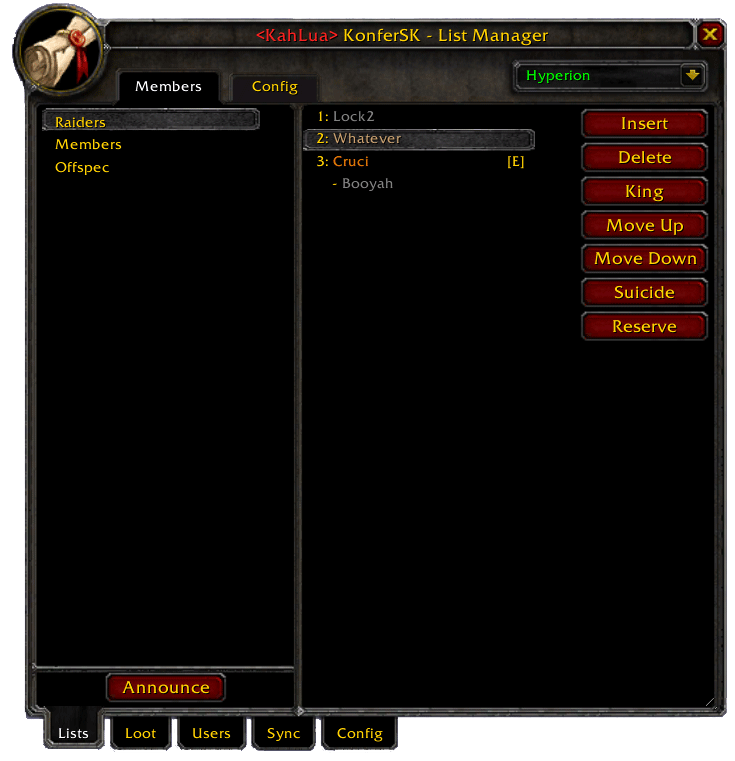
As a normal user you will not see the "Config" tab at the top, and the Insert, Delete, King, Move Up, Move Down, Suicide, Reserve and Announce buttons will be greyed out. On the left is the list of all currently defined roll lists. You select a different list by simply clicking on it. When you do so, the list members on the right will change. The list members panel lists all of the users on the list, in order, from highest position to lowest. If you view this list while you are in a raid, you will see that some names are greyed out. This means the user is not present in the raid. The "[E]" next to Cruci's name means that user is defined as an enchanter. Other values are possible here but are irrelevant to a normal user.
In this example you can see that the user Cruci has an alt defined, called "Booyah". The configuration admin made the choice to "tether" alts with their mains. This means that the main and all alts actually only occupy one slot on the lists, and move as a group. If alts are not tethered to mains, then they are treated as individual characters and each moves on the lists independently.
As a normal user you will also not see the Users, Sync or Config tabs at the very bottom of the screen. You can only select between Lists and Loot.
When the master looter loots a corpse or chest, the addon will automatically open up the loot panel, which you can also manually access if you closed the window by mistake by typing
/ksk lootNo matter how you get there, you will see the loot distribution panel, which looks like this:
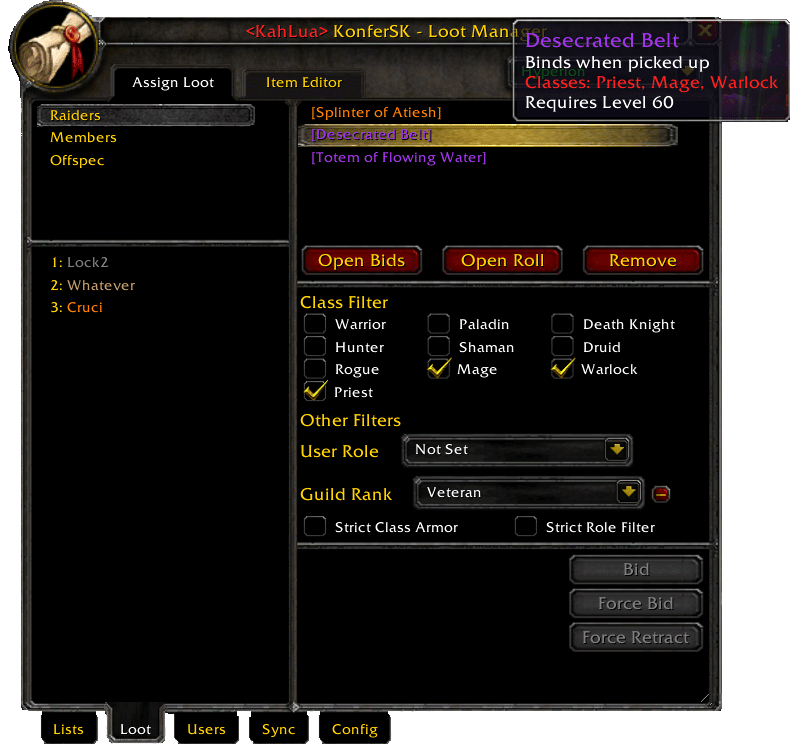
The screen is divided into 5 regions. The top left panel shows the list of roll lists, and which one the loot master has currently selected. The bottom left panel lists all of the members on that list, in order, with users who are not in the raid greyed out. The top right panel is the loot window and will list all of the lootable items found on the corpse or in the chest. As a normal user, you will not be able to press the Open Bids, Open Roll or Remove buttons. In fact you will only be able to press the Bid button in the bottom right panel if you want to bid on an item. The middle right panel contains the current loot item filters, both for class, and other extra filters such as the guild rank filter, user role filter etc. You can not change any of these values but you will see them change as the master looter selects different items or changes any of these values. Finally, the bottom right panel will contain the list of people who have bid on the item (unless the admin has enabled silent bidding). When an item is open for bidding, the Bid button will become active and you can either press it or whisper the master looter the word "bid" to bid on the item. If you have bid, then the Bid button will automatically change to a Retract button and you can press it to retract a bid.
And that, as they say, is that. For users, things are very simple. List admins and owners have more choices available to them and are discussed elsewhere.

